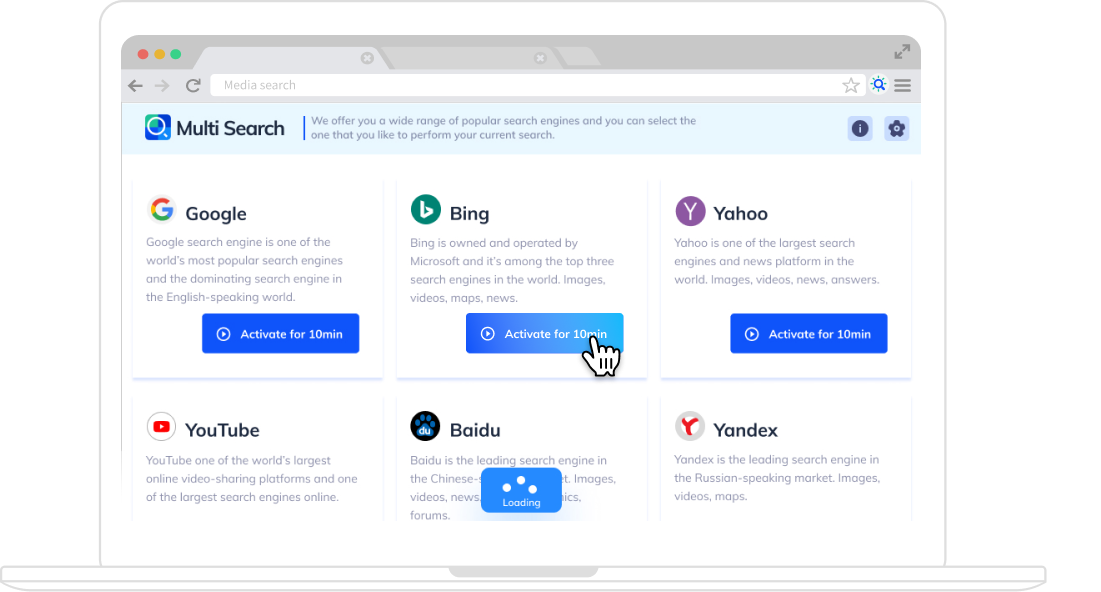
Multi Search is a vibrant and innovative Chrome browser extension that lets you pick your preferred search engine to perform an efficient and on-target search. Multi Search supports many of the world’s top search engines like Google, Bing, Yahoo, Yandex, Baidu, DuckDuckGo, YouTube, Wikipedia, and the list goes on.
Each time that you select a search engine from the menu of Multi Search, it will become your temporary search engine for 10 minutes.
Take your time browsing the internet for the information you need elegantly and efficiently like a real professional, and a timer will remind you how much time you still have with the temporary default search engine that you selected. After 10 minutes, Multi Search will switch your search engine back to your browser’s default search engine.
Once a search engine is selected from the extension's drop-down menu, you will be able to use the selected search engine for 10 minutes. If you end the 10 minutes session ahead of time by clicking the "back to default" button, you will receive a notification informing you that you are back to your default search engine.
You can turn on the notifications for our extension from the extension's action icon. Go to the Settings section from the main app page of this extension, the notification settings is right under the drop-down menu.
While all search engines aim to provide you with the best search results, each one has its own strength, and some specialize in different areas. And, just as all search engines differ from one another so are all of us, unique and have different needs. Savvy search engine users like you always know which search engine works best for you for each specific search.
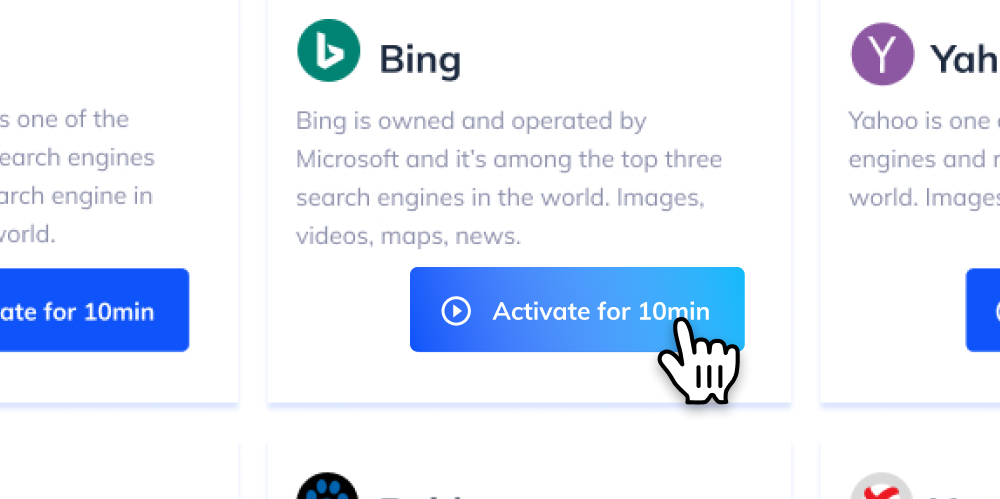
Click on the extension’s action icon on your browser, you’ll see a menu containing the world’s most popular search engines. Select the one you want to use for the following 10 minutes by clicking the “Activate for 10min” button. Once it’s activated, this search engine will be your temporary search engine. You will see the 10 minutes countdown timer appear on top of the menu.
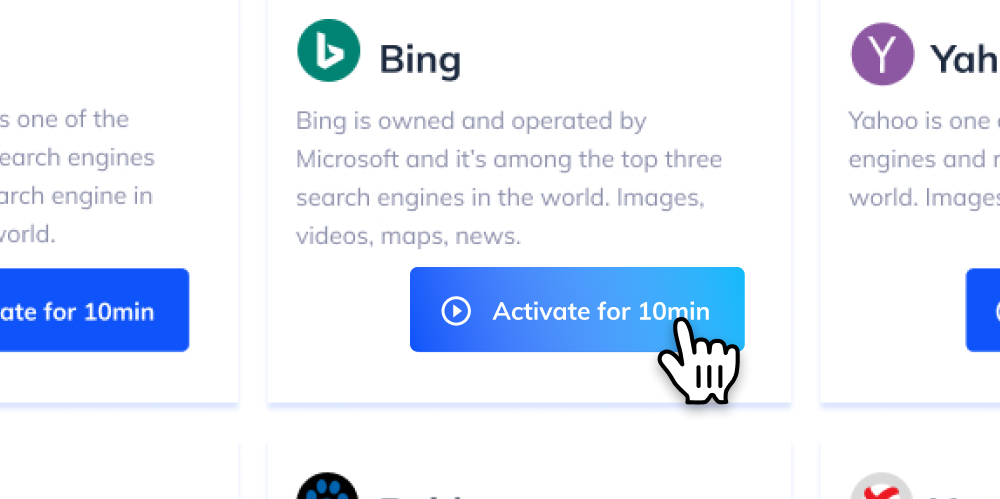
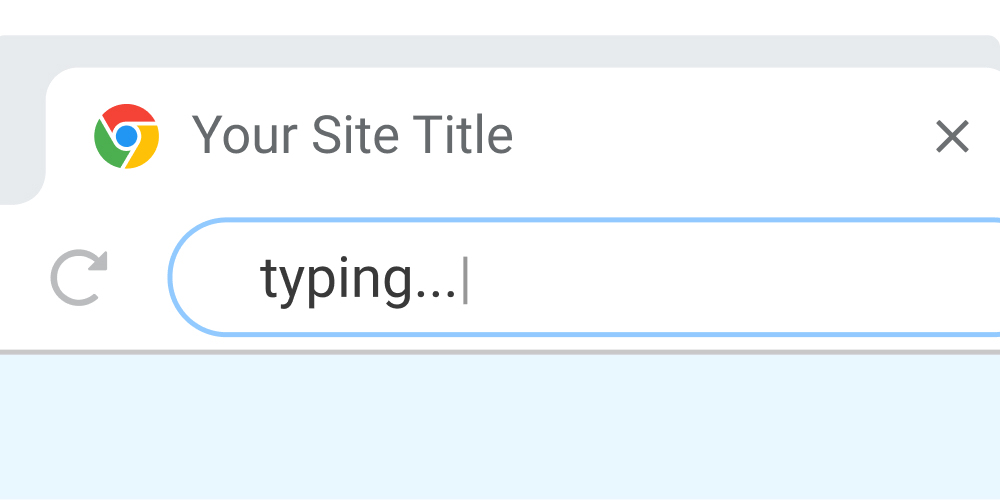
Type the search query in your address bar and the search results will be provided by your selected search engine. When the 10 minutes countdown is over, your search engine will return to your browser’s default search engine. If you need to use the previously selected search engine for longer, you need to go click on the extension’s action icon and select it again.
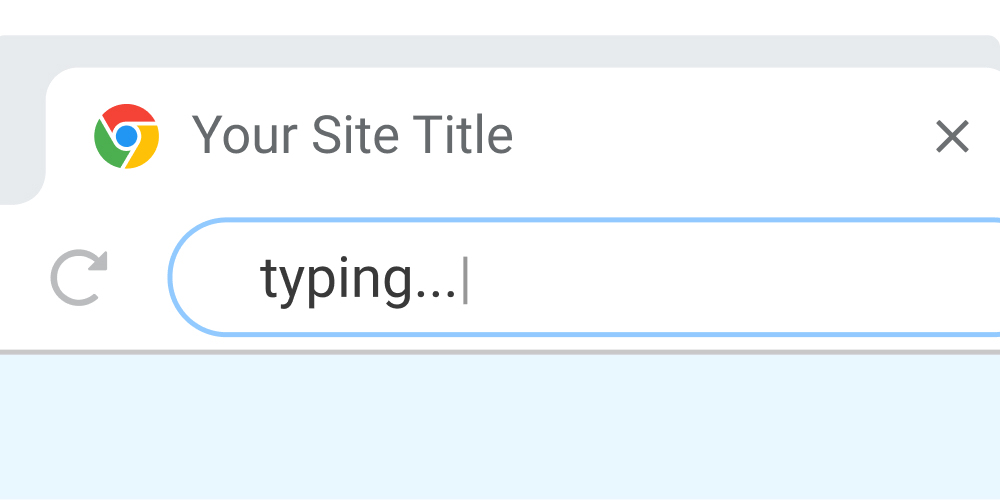
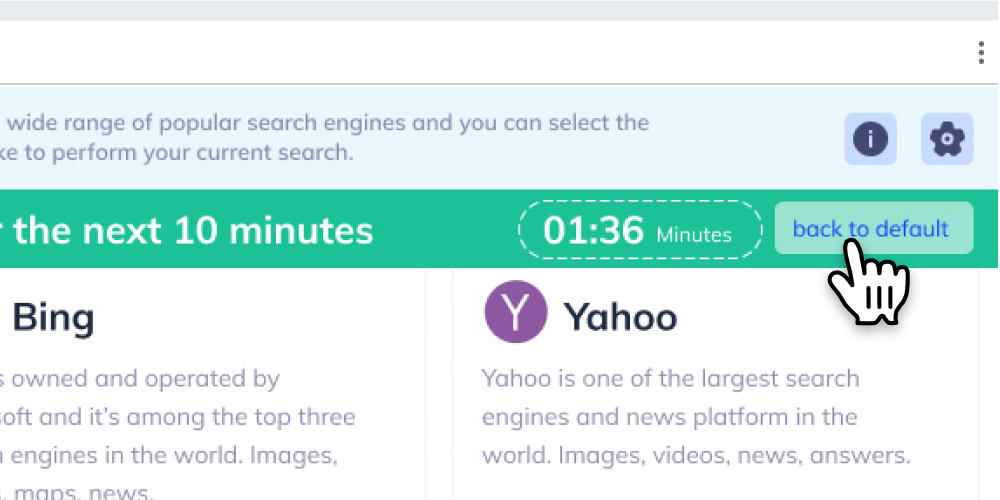
If you have completed your search queries with a selected search engine and want to end the 10 minutes countdown session ahead of time, you can click on the extension’s action icon, find the timer on top of the menu, and click on the “back to default” button.
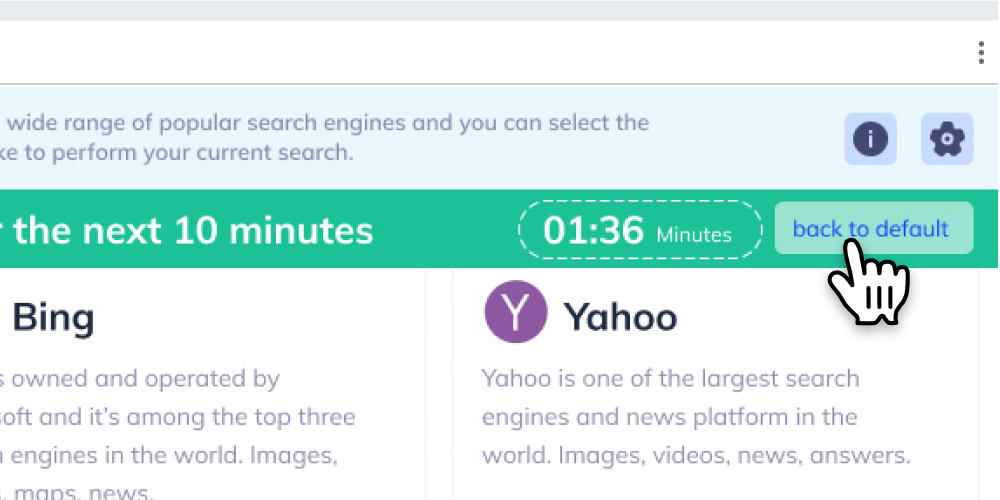
Different search engines provide users with different search experiences and search results. Multi Search empowers you to easily pick your preferred search engine for each specific search. By clicking on the extension icon on your browser, you can choose any search engine from the menu that is most suitable and efficient for your current search task.
If your preferred search engine is not included on the list, please let us know on the Contact Us page. Our extension supports the world’s most popularly used search engines and we always aim to improve and add new search engines according to our customers’ needs.
In order to change your default search engine upon your request, we need to get access and be able to take over the default search engine of your browser. After this extension is added to your browser, your default search engine will be modified to Yahoo which services as a “placeholder”. Once you select your preferred search engine, your default search engine will be modified to the one you picked (only for 10 minutes).
Unfortunately, the 10 minutes time is fixed and cannot be changed. However, you are welcome to select your preferred search engine again, as many times as you want, after the time is up.
Yes, Multi Search is a free extension that can be downloaded from the Chrome Web Store.
Your feedback is highly appreciated by our product development team! We are working very hard to perfect our products and always appreciate the chance to make them better. If you find a bug in this extension, please contact us by submitting a feedback form on the Contact Us page.
We have a few monetization options that are commonly used in the industry. The default search engine we offer our users is one of the top search engines in the world. We receive payment as an affiliate partner when our users use this search engine.
We are very sad that you want to uninstall the extension. If you choose to go ahead, please see the instructions on the Uninstall page.